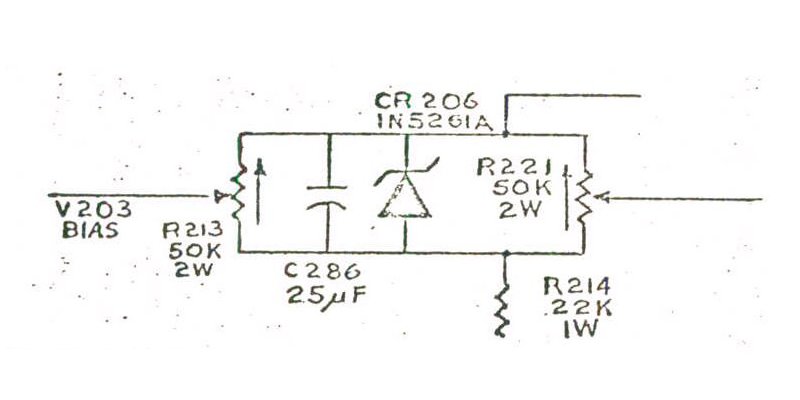
By John Poulton, K4OZY
Updated: 8/1/12
I found myself with three of these amplifiers, all in need of significant cleaning and service. I found out all sorts of interesting things about these fine amplifiers, and I hope some of this info will be useful to others. Note that I now have a bunch of parts for these rigs, so if you need something for your repair, get in touch!
The PAL-500 underwent at least 8 changes, some overlapping, some even contradictory, so it seemed useful to summarize what theses changes were, and speculate on why they were made.
Here's a brief summary of each change:
I could not find a copy of this change anywhere amongst the TMC document stash. It appears from indirect evidence that this change may have replaced the series zener stack CR106,CR107 (1N3014B's) with a series stack of voltage regulator tubes (2 OB2's and 1 OA2).
This change clarifies some of the language in the manual relating to the function (STANBY-REMOTE/ON) switch and introduces a new Figure 7-3 (power supply PSP-500) diagram. The main change appears to be the replacement of the CR106,CR107 zeners with the VR tubes.
This document explains the function switch operation in detail. In also explains the operation of the CW/SSB switch, which changes the control-grid bias on the PA tubes to force the tubes into cutoff in CW mode.
This change
This change replaces R216 the PA filament adjust pot from 0.5-ohm 25W to 1-ohm 25W.
This change introduces two new parts, a zener diode (1N5261A) and a 25uF, 100V electrolytic across the two bias-adjust pots for the PA control grid bias, as shown below:
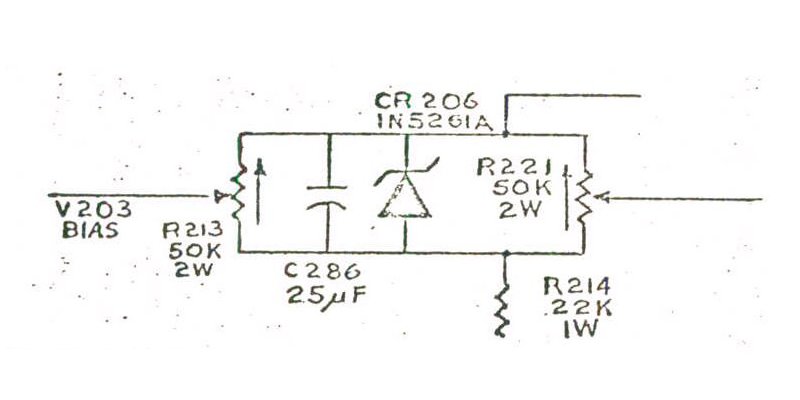
This change also replaced R107, the PA screen-grid regulator bleeder resistor, originally 100K 20W, with a 20K resistor.
This change replaces the 1N5261A (CR206) with a 1N5369A and corrects a typo in the parts list.
This change replaces the VR tubes, which themselves replaced the original zener stack in the PA screen supply, with the very same CR106,CR107 (1N3014B's), but adds a couple of 1N4007's (CR108,CR109). These parts were supplied by TMC in KIT 10046. I could not find the schematic for this kit in any of the documents I have from TMC.
The change also adds C113 a 0.1uF 1000V paper capacitor between the bias-supply rectifier output (CR101,CR102 cathodes) and the center-tap of the T101 power transformer.
Oddly, all three of my PSP-500's had C113 installed, but retained the VR tube screen regulator.
Up to this change, the standby relay was energized by applying current to the relay coil through terminals 1 and 2 of TB101 (back of PSP-500). With this change, the relay's coil is powered from the bias supply. Relay current is limited by the new R124, a 10K 10W resistor, terminal 1 on TB101 was connected to ground, and terminal 2 was connected to the bottom of the relay coil. With this change, the standby relay is energized by a contact closure, connected between terminals 1 and 2 of TB101, rather than supplying current to the same terminals.
This is a change that should have been published, but wasn't. Oddly, all revisions of the manual have a rather misleading alignment procedure. There's a two-stage driver ahead of the dual 4CX350A PA, consisting of a 6CL6 input amp followed by a 6146 IPA. This two-stage amp is tuned across its 4 bands with a pair of large tuning capacitors driven by a common shaft and front panel geared-down knob. Each stage has a slug-tuned inductor and a trimmer for each band. The procedure in the manual, for band 1, for example, starts by driving the amplifier with a signal generator tuned to 2Mc while setting the tuning capacitor to the "1" position (near full capacitance), then adjusting the inductances for the band for max signal. Next the instructions say to set the tuning to "9" (near min capacitance), and adjust the trimmers for max signal. The instructions don't say to change the RF signal source to 4Mc. Same for the other bands. This is clearly a misprint: (1) it doesn't make any sense, and (2) the very similar alignment procedure for the nearly identical PAL-1K driver specifies setting the frequency to the low, then high, end of each band for the inductance/capacitance adjustments, and (3) the document S-1094 (which outlines the alignment procedure for the PAL-350) says so.
I have three PAL-500 units:
| Unit | PSP-500 | RFE-1 |
| 1 | S/N 237 | S/N 210 |
| 2 | S/N 181 | S/N 204 |
| 3 | S/N 66 | S/N 146 |
All 3 units were manufactured in Canada (as, it turns out, were all PAL-500's) and have a set of alternate serial numbers on the rear panels, oddly. Units 1 and 2 were, as far as I know, in service at a Canadian airport; I purchased both of them from a Canadian who'd rescued them from the dumpster.
Unit 3 came to me from an estate that I helped close out, and I have no idea where it came from before that. It is clearly earlier production, as it does not have all of the mod's that the other units had enjoyed. Interestingly, the sheet metal of the chassis of the PSP-500 is a bit different on this unit, though electrically, it is identical.
All three of the units have a 15K R215. Units 1 and 2 have the CR206/C286 modification performed, but Unit 3 does not, so it appears that it left the factory before Change 5 went into manufacture. I installed this modification in the unit before putting it in service. I also replaced the earlier 1N5261A (CR206) with a 1N5369A on both units, per Change 6.
In the power supply, all three units have C113 installed in the bias supply, though not the zener kit that replaced the VR tubes, even though C113 is specified in the same Change 7. Here's a photo of the installation of this part in Unit 1:
This mod was performed in different ways in the three units. In two of them, a 0.1uF 1000V Black Beauty (below the terminal board, left center in the photo) was used. In this particular unit, unlike the other two, a 2nd 0.1uF capacitor (the white unit a the upper right center of the photo) was installed. Belt and suspenders..?
I found that the Black Beauty was, not surprisingly, leaky, so I replaced it with a modern film capacitor. I wasn't very happy with the way the capacitor had been installed anyway--definitely not up to usual TMC standards! Since modern capacitors don't have the very long leads that would be needed to do the mod as shown above, I performed the mod as shown below:
I installed a small phenolic terminal post on an existing screw/nut and ran a green wire over underneath the output connector to the terminal of choke L101 that connects to the cathodes of CR101/102 (via a green wire from the harness). The other side of the capacitor is returned directly to T101's center tap terminal.
All three of the units have VR tubes.
All three have the updated R107; however, instead of the 20K resistor mentioned in Change 5, all three units have 25K 25W installed.
All three units have a 1N645A at CR205 called for in Change 3, but all three also have the original 0.5-ohm R216, rather than the 1-ohm pot called for in Change 4.
None of the units had been modified per Change 8.
As mentioned, two of these PAL-500 units were shipped to me from Canada. In spite of the shipper taking reasonable care (double-thickness boxes, lots of foam padding around the units), both power supplies were damaged in shipment. I stupidly forgot to take pix of the units when I first opened them up, but the damage was mainly confined to the two circuit breakers CB101 and CB102. Both breakers on both supplies were broken.
CB101 is a two-pole breaker that has an interesting feature: its series-trip solenoid is center-tapped, and there are two sets of output terminals. So, the breaker can be wired either for 15A trip (120VAC operation) or for 7.5A trip (240V operation). CB102 is even more interesting: it's a so-called "relay trip" breaker. It's contacts handle the 15A AC current for the HV power transformer, but the trip solenoid is wired to separate terminals; 100 mA of current through those terminals will trip the breaker, and these are wired to the bottom of the PA plate circuit where they sample a portion of the plate current. Current gets too big: breaker trips.
Below are pix of the two breakers. The 2-pole main AC breaker is on the left, the relay-trip plate-current-controlled single-pole breaker on the right:
The breakers are a lot more broken than they appear.. when I opened up the supplies, the guts were hanging out the back of both breakers in both supplies, and bits and pieces of breaker were rattling around inside the chassis. It's conceivable that these things could have been glued back together, but I just didn't want to take a chance on the main safety components of the power supply.
A search of the web for the part numbers didn't turn up much, though I got a hit on "PAM12RSKMG6" on ebay. I found out (the hard way) that this is not the entire part number--I ended up with some cheap relay-trip breakers with the wrong coil current.
The current rating and "curve" noted below the part number are as important as the "Cat. No.". In fact, it turns out there's really quite a bit to know about breakers, and I ended up downloading lots of catalogs, including the very handy http://www.heinemann-electric.com/m-cata.htm.
As you can see, the breakers were made by Heinemann Electric. It turns out they're still in business in Canada. I sent the pix of the single-pole breaker to the email listed on the site heinemann@heinemann-electric.com, not expecting much from it. Within a day, I got mail back from Mercedes Hermenegildo, Customer Service Rep. She informed me that the breakers had changed part number, and were not stock items. To my astonishment, however, Heinemann was only too happy to make just a few of these breakers, 4-week delivery, paid for with a phone call and credit-card number. After getting up off the floor, I then sent pix and description of the 2-pole, dual-current breaker, and Mercedes replied with a new part number and a quote. Here are the current part numbers and approximate cost for the breakers:
| ID | Description | Heinemann P/N | Price |
| CB101 | 2-pole, 7.5A/15A 240V/120VAC, series trip | AM2S-A7-LAA02JDAW-7.5/15-250AC-3 | $130.25 each, quant 2 |
| CB102 | 1-pole, 80A contacts, 100mADC relay trip | AM1S-B6-AAA02JDAW-0.1-80DC-P | $38.20 each, quant 4 |
The two photos below show the correct installation of these breakers into PS-5.
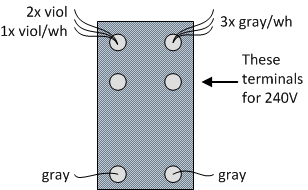 |
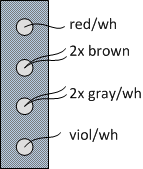 |
Besides the breakers, one of the supplies had the crap bent out of its rear apron. Again, I forgot to take before and after pix, but will describe the problem and solution. I believe the supplies were dropped during shipment, and one of them must have landed on its rear carry handle. The handle was bent down at about a 20-degree angle, taking the sheet metal of the rear apron with it.
I fixed this to a reasonable standard by removing all of the components from the rear apron. Then I scrounged up some 1" thick oak strips, that were cut to width and length to fit snugly inside and outside the apron. I then used a couple of C-clamps to apply squeeze to the apron, working from one end to the other. That very nearly did the job, but I then took a couple of pieces of 3/4" aluminum bar and repeated the procedure. At this point, the panel was in pretty good shape, apart from some remaining distortion around one of the carry-handle holes. I fixed this by giving the area a well-calibrated whack with a hammer and one of the aluminum bars.
The result seems easily good enough to me.. though it probably wouldn't make Bob Sullivan happy... :) Here's an oblique photo of the rear apron of this power supply after un-bending operations were complete.
I checked various passive components in the supplies. On the first one I examined, I measured the capacitance and leakage of C101 and C102 using a Sencore LC102. I found both of them right on the money for capacitance, and exactly 0 uA of leakage. They're paper capacitors, and evidently quite robust. I didn't bother checking C104,C105, since they are oil caps.. my admittedly limited experience is that if these things aren't actually leaking oil, they're fine. C103 is a bathtub electrolytic; when I measured the first one with the LC102, its capacitance was fine, but leakage was a bit high. I therefore rebuilt the unit as per http://www.boatanchors.org/filtercap.htm#Bathtubs1 (thanks, Al!) using a modern 50uF 50V aluminum electrolytic.
One of the supplies had had this terminal board..
..rebuilt by a previous user, and not very well. I ended up inspecting and measuring all of the carbon comps on the boards in all three supplies and replacing several of them. I'm a bit of a nut on originality (where possible), so I used NOS Allen-Bradley units that I've gathered at hamfests over the years. I've gotten to be a bit of a snob about these things, and will only buy NOS parts, not ones from junk drawers. I always measure these resistors before using them, but have found that NOS Allen-Bradley's, preferably obtained in their original plastic wrap, are usually well within tolerance. You could, of course, use more modern parts, such as carbon film resistors.
In Unit 3's supply, the high-voltage wiring had failed in a couple of places--insulation was falling off. I look for this stuff at every hamfest I go to, and fortunately had a good supply of wire the right size and shape. It's probably possible to find new high-voltage hookup wire, but I haven't looked.
A serious trouble spot in the very similar, though much larger, PS-5 in the PAL-1K is the screen dropping resistor. The equivalent in the PAL-500 is R105. I checked all three and found them all to have the correct resistance, 80K ohms. They can be checked in-circuit (with the supply off, of course!), allowing sufficient time for the associated capacitors to get charged by the ohmmeter.
Once I got into thinking about the circuit, I realized that TMC had undersized the power specification for this resistor. The stock resistor is a 50W unit, and this is fine provided the amplifier is in operation. The problem comes about when the amplifier is off, but the plate voltage is turned on, as in CW mode. Here, the plate voltage rises to about 3000V, and the dropping resistor drops 3000-370 = 2630V. V2/R = 86W, which considerably exceeds the stock resistor's 50W rating. I found some 80K 100W resistors on the usual auction place and bought a bunch of them. They're larger than stock, but you can mount them by flipping the two mounting brackets around, and cutting a 7-1/2" long piece of 8-32 threaded rod to hold the resistor in place. You'll need to find some thin ceramic insulators for each end of the resistor, to keep the resistor terminals safely away from the metal bracket--I had some in my junk box, and will look for them online. Finally, be sure to install a fiber washer between the ceramic insulator and the bracket, to keep the ceramic from getting cracked. The photo below shows this installation.
I have a bunch of extra resistors, if you need one!
On one of the power supplies, the overload adjustment potentiometer R116, a 100 ohm 25W unit, was completely rust frozen. It's possible I could have re-habilitated this pot, but I decided to look for a replacement. It turns out these parts are still available, newly manufactured by Ohmite (P/N RHL100E, though sadly manufactured in Mexico), and I ordered mine from an online vendor OnlineComponents.com, where it was in stock, and in my hands within a couple of days. I have an extra one on hand, if you need it!
| Rust-frozen original pot. | New Ohmite part, an exact replacement! | New R116 Installed |
At the suggestion of Larry Godek, I checked the filament voltage on RFE-1 s/n 148. Eimac states that the filament voltage for the 4CXxx tubes needs to be controlled carefully, and they call for a voltage of 6.0VAC +/- 5%. The voltage is monitored on the multi-meter, and the circuit that rectifies the voltage consists of a 1N67 diode and an 82K ohm, 1W, 5% resistor, both located in the bottom PA compartment.
I measured the PA filament voltage by tacking a small diameter hookup wire to one of the PA tube socket filament pins (the little RF chokes in series with the filaments drop about 0.25V) and snaking the wire through one of the bottom-plate screw holes. Air needs to be passing over the tubes even when only the filaments are lit, so it's important to re-install the cover when doing this measurement.
With the multi-meter on the filament function, and the rear-panel filament pot set so that the meter was exactly on the red line, I found that my unit's filament voltage was 6.38 volts. This is just a tad out of spec, and not surprisingly when I measured R217, I found it to be high, about 87.5K ohms.
I hand-selected a resistor (83.5K) such that the filament voltage was exactly 6.0 volts with the multi-meter on the red line--another thing not to worry about.
Since you're probably only ever going to fiddle with one of these amps, it's definitely worth the trouble to get this exactly right!
Having replaced most of the components in the plate-current overload circuit, including the breaker and overload potentiometer, I needed to set the pot correctly. Document S-10100 describes the factory procedure for checking out the PSP-500, but this procedure just says to set the pot at the center of its range, and "ship it!". In my power supplies, this setting provided much too low a trip point for the plate overload breaker, so I had to find a way to set it correctly.
To adjust this circuit, I first disconnected the PSP-500 from AC power and from the amplifier. I then connected a bench power supply, configured in current-limiting mode, across the breaker, as shown in the photos below. To set the trip point, first adjust the current to some small value near 0, turn the overload breaker ON, then slowly advance the current setting until the breaker trips. Turn R116 CW until the overload current is about 400 mA. This is well below the maximum Ip for two 4CX350A's, and well above the current at which you'll want to operate your amp.
| Procedure for setting overload trip current. | Connections across relay trip coil of the overload breaker. |
Initial inspection of the two "Canadian" amps, Units 1 and 2, revealed that the tubes were either missing or broken. No big deal, apart from the quite expensive 4CX350A's. I found some decent tubes at hamfests over the period of a year, but had to obtain the last 2 from a Canadian online vendor DB Tubes, and they shipped me a NOS pair for $202, a great price. They turned out to be quite nice tubes, though one had a bit more tarnish than the other.. both were Eimac's.
The two Canadian units were dirty, but despite careful inspection, I couldn't find any obviously broken parts. One of these units had a bunch of wax-coated 0.1uF 200V paper capacitors installed. I removed the first of these I encountered, and checked it. It turned out to be fine! A spot check of a few more of these convinced me that I could leave them alone.
Unit 3 had some bogus PA tubes installed: they were 4CX250's of some sort. "Coincidentally", R206 and R205, both part of the PA neutralization circuit, were burned to a nice uniform brown color. This should probably serve as a caution to anyone restoring one of theses amps: spring for the correct PA tubes! Also, make sure you secure the correct ceramic chimneys--the conical donut thingies that guide air from the socket up through the anode. I was fortunate in that all of the chimneys were there.
Apart from that, the only other items I replaced were just about all of the cable clamps. Thanks to years of heat, they were all fried.
Inspection of the two amplifiers that had been in service in Canada showed that the blower rotors rotated fairly stiffly, so I elected to replace the bearings in all three fans. This turns out to be such a simple, cheap, and quick repair that you should just do it! Initial disassembly is shown in the three photos below:
Next disassemble the motor and remove the rotor, as shown below:
Next remove the two bearings from the motor rotor, as shown below:
The type 77R4A bearings are common items. They measure 0.750" OD, 0.250" ID, and 0.280" thickness. These little guys are shielded on both sides and "permanently" lubricated. I found a couple of sellers on EBAY who had US-made bearings for sale, but they're readily available from MSC Direct and other sources.
Reassembly is straightforward, as shown below:
Next install the blower back into the RFE-1. Before doing that, however, you'll have to deal with the foam air seal that keep air from leaking out around the blower exhaust as it enters the bottom PA compartment, and thence up through the PA tubes.
As shown above, the black foam that TMC installed 50 years ago has probably failed. I replaced the foam strips with some silicone sponge rubber with adhesive backing (see above). I couldn't find the right width, so just used scissors to cut it to width and length. Below, see pix of installed foam and bottom plate in place.
| Orange foam strips in place, stuck to the side of the PA bottom compartment. | And, the final strip stuck to the edge of the bottom cover. |
After installing the fans and firing up the amplifiers for the first time, it was clear that the fan in amp #2 was significantly quieter than that in amp #1. Following up on this, I removed the fan from #1 and measured its shaft end-play as shown below:
I found that the shaft would move easily about 0.015", and with more difficult through about 0.025". On disassembling, I found three fixed 0.010" shims, and one "wavy" washer, about 0.011" thick but compressable by about 0.020"; this spring washer obviously is intended to take up all of the "easy" end play. I made a 0.015" shim and installed it in the stack. I also noted that the fan was pretty obviously out of round, and gently bent it back so that it ran true (by eyeball, at least). On re-assembly, the fan was much quieter, though still made more noise than the fan in amp #2.
The covers for the RFE-1 and PSP-500 are secured to the chassis with Dzus fittings, those clever little 1/4-turn captive screws that are ubiquitous on Military gear. There were several of these missing from my three units, but they're easily obtainable from Aircraft Spruce (a very useful source of all kinds of odd radio parts). The parts in question are AJ4-40 Fasteners and SR4SS Snap Rings. Just poke the fastener through the hole in the cover, and push the snap ring over the bottom of the fastener.
Three of the tuning controls on the RFE-1 use National Velvet Vernier drives to gear down the operation of these controls. The pointer is a thin piece of opaque white plastic fastened with three screws and standoffs to the vernier drive. In my amp, a couple of these pointer broke at the point when I attempted to remove them--the 50-year-old plastic had gotten brittle. So.. I had to fabricate some new pointers.
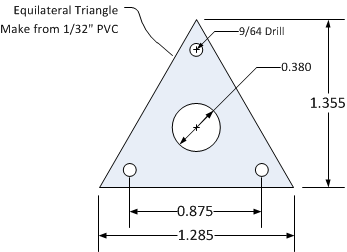
The material that the pointers are made from is 1/32" thick PVC, and it turns out to be exactly the material that's used to make credit cards and ID badges. I found a bunch of this card stock for sale on EBAY, and obtained several life-times' supply for $10 or so. I freely admit being a complete nut about doing stuff like this. I obsessed about the best way to make these things for a while, then decided to fabricate a little jig to make them. See below for how the process works:
You know.. in retrospect, it turns out you can only see the very end of the pointer when it's installed. You could make a perfectly acceptable pointer with nothing more than a pair of scissors and a leather punch (to make the mounting holes)!
The first thing to note when beginning electrical checks is that the procedure in the PAL-500 manual is incomplete and somewhat misleading. I was able to clear up quite a few questions by having a look at the "Specification" document S-1094. This doc is for the PAL-350, but this earlier amp is only slightly different from the PAL-500.
While doing the mechanical and electrical repairs on the 3 RFE-1's, and having pre-read the alignment instructions, I kept wondering.. "I can only get to the alignment trimmer capacitors from the bottom, so the bottom cover has to be off. What's going to happen to the alignment when I put the cover back on? Don't seem right..." Well, it's not right. From the discussion in S-1094, it's clear that TMC used a temporary "special cover (with holes)". So, before you even get started, you're going to have to make one of these things. After some cogitation, I realized this panel only needs to cover the area below the driver chassis. Here's a drawing for this panel:
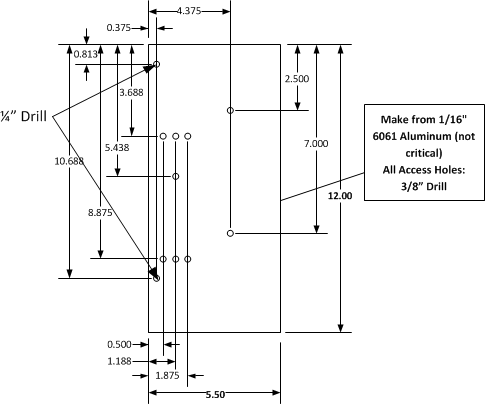
After aligning the driver stages of the first amp and making a few repairs (described above) to its associated power supply, I applied power to the amp for the first time. I was able to peak the drive voltage per the manual quite easily, and an HP 8640 RF generator provided plenty of drive to the LO input to bring the drive voltage to full-scale on the multimeter (DR setting).
Unfortunately, the next step didn't go nearly as well. Upon applying HV to the amp, I could get no plate current. This led to quite a bit of trouble-shooting and rumination, including reading up on exactly how power tetrodes operate. This is WELL worth your time! Check out, for example,
Care and Feeding of Power Tetrodes
Power and Protection of Modern Tetrodes
One important takeaway: screen current can, and will, go negative on a power tetrode, thanks to secondary emission. Therefore, the typical practice of obtaining the screen voltage from a dropping resistor will lead to serious problems for tetrode amplifiers, basically current runaway, so a "stiff" screen voltage supply is a must. No wonder TMC went back and forth on this part of the design.. it's absolutely critical. Evidently, TMC's initial experiments with Zener diodes in the screen supply didn't work out well, probably because of the uncertain quality of these components when they were introduced back in the 60's. I'm sticking with regulator tubes, though modern Zener's would probably work just fine.
But, I digress.. The symptoms in my amplifier: plate voltage (measured with a HV probe) was 3000V, grid-1 voltage was adjustable between -50 and about 0 volts, using the rear-panel controls, but oddly screen voltage was about 30V. Since plate current in a tetrode is dependent mainly on grid voltages (it's a current source, so plate voltage doesn't matter much), it's no wonder there was no plate current!
The odd thing (to me) was that upon removing the PA tubes from the amp, the screen regulator tubes lit up like they're supposed to, and the screen voltage on pin #1 of the two PA tube sockets was right at 366V.
A random comment in one of the various documents I read about ceramic tetrodes put me on the right track. Examine the photo below..
The tube pin just above the alignment key on the bottom of the tube is pin 1, the screen connection. Note that there's a strap that connects this pin to the metal shell that surrounds the tube base. This shell engages the fingers in the socket, and these fingers are connected to a capacitor that's built into the tube socket collar. This capacitor, the screen bypass, is nominally 1.1nF. At some point, thinking about the unreasonably low screen voltage, and the fact that it returned to normal when the tube was removed, led me to measure the properties of this capacitor. In the photo below..
..you'll see that the "capacitor" is actually a 1.2K ohm resistor! Evidently this problem with the special Eimac sockets is not unheard of..
There is no way to repair these sockets--they simply have to be replaced. Fortunately I had a couple of replacement sockets from some hamfest purchase in the distant past, so I bolted a new socket in, and fired the amplifier back up. This time: plate current!
Primed with this bit of wisdom, when I tackled the next amplifier (of three), I found that one of the sockets had a screen bypass that only measured about 300pF, so I replaced that one as well. That replacement led to some more puzzlement. To cut to the chase, pins 2,4,6, and 8 of the 4CX350A need to be grounded. The first socket from my junk box had these pins directly connected to the socket shell via rivets. Not so the second socket! So, be aware that not all Eimac sockets are created identical! Once I made these connections, all was well.
I strongly recommend that you check the capacitance and the leakage current in these sockets during the initial inspection of your amplifier. You'll have to unsolder the little RF chokes that connect the screen supply to pin #1 of the two PA tubes, and-- of course-- remove the tubes!
Following the instructions scattered over several documents, I performed the power up sequence on amp #1, and later #2. The maintenance and tuning instructions are sufficiently confusing that I will, at some point, write up an improved Operation section for the manual and post it here. Couple of suggestions if you are doing this set of procedures: use a scope with a 10X probe, rather than an AC voltmeter, to neutralize the final. With this method, I was able to get the voltage on the tube plates well below 250mV P-P with the neutralization adjustment, across the 16-32 Mc range.
The first adjustment is the filament voltage, using the pot on the back of the amplifier. This should be set using the multimeter, and it's important not to set it too high, as this will adversely affect tube life.
The second adjustment is the idle current. I followed the manual's (modified) recommendations and obtained 125 mA of plate current for the first tube, and 220 mA by bringing up the bias for the second tube. This corresponds to about -20V of bias on each tube. The reason biasing the 2nd tube doesn't exactly double the plate current is that the power supply plate voltage is dropping as more load is added. With both tubes at idle current (220 mA), you should see the HV right at 2,000 V.
Next cautiously apply drive (you'll need to read through the operation section for details). I used an HP 8640 signal generator and did the first load-up at 3700 Kc (keep it in the hambands, just in case!). Obviously at this point you'll need a dummy load and wattmeter that's good for 300W or so. First apply enough drive to get the plate current up to about 300 mA, then dip the plate tuning control. Advance the LOAD control by small increments, each time dipping the plate current with the TUNE control, until the plate current is at about 300mA or so. Now slowly increase the drive to get the plate current up to 340 mA. Continue tuning, using the TUNE (to dip) and LOAD (to get the current back to 340 mA). At this point, you should see around 200W of RF output on your power meter.
I found that to drive the amplifier to a full 250W average out, I had to exceed the voltages listed in Table 3-3. When the amplifier is loaded so that RF PL is at 700V and RF OUT is at 120V, I can get only about 150-200W out of the amplifier.
Note that if you plan to use your amplifier with a GPE-1 (AM exciter), you'll want to load the amplifier to a point appropriate for a 125W carrier output power. Per the suggestion of Larry Godek, load the amplifier to only 300 mA of plate current using the procedure above. When operating, the plate current should move very little in AM mode.. just a flicker or so on strong modulation.
Here's a shot of RFE-1 s/n 148 on first power-up:
At this point I've complete work on two of these amplifiers and their associated power supplies, and they're for sale. You can see photos of the equipment below.
| RFE-1, s/n 204 front view | top view | bottom view | rear view |
| PSP-500, s/n 181 front view | top view | bottom view | rear view |